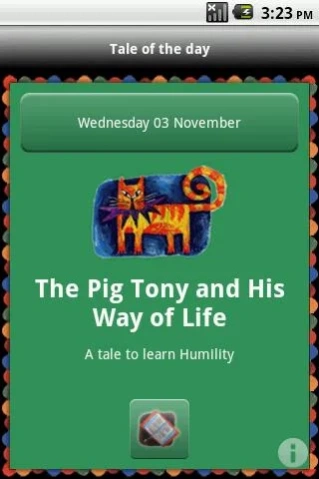aTales 1.0.1
Paid Version
Publisher Description
aTales - Live your tales!
aTales is an application designed to help parents establish an important relationship with children. It drives your choice by purpose as moral, context and occasion.
aTales present the main characters and allow you to replace the name, so children become the real protagonists.
Sounds and colors add the right atmosphere.
aTales does not tell the stories directly to children, but helps parents to narrate them and gives the tools to explain the tales.
It suggests a fairy tale per day to read to their children, chosen among the best stories of popular tradition handed down until today through the work of popular authors.
At startup aTales displays the fable recommended for that date, with moral, context and the occasion of the year suitable for that story.
The application presents the main characters and allows you to easily replace the names, so the story becomes personalized and your children can become the protagonists!
Each tale has a background associated with the setting of the story, so the iPhone will spread a colored light that helps to create the atmosphere. Also, depending on the type of fairy tale, a sound loop makes the story magical!
Through the search function you can search for tale by purpose (the teaching it vehicles), the setting or the occasion, so you can find the fairy tale that fits your needs, connected with a particular event of the day or a recurrence.
About aTales
aTales is a paid app for Android published in the Recreation list of apps, part of Home & Hobby.
The company that develops aTales is athirat. The latest version released by its developer is 1.0.1. This app was rated by 1 users of our site and has an average rating of 4.0.
To install aTales on your Android device, just click the green Continue To App button above to start the installation process. The app is listed on our website since 2010-12-31 and was downloaded 76 times. We have already checked if the download link is safe, however for your own protection we recommend that you scan the downloaded app with your antivirus. Your antivirus may detect the aTales as malware as malware if the download link to com.athirat.aTalesEn is broken.
How to install aTales on your Android device:
- Click on the Continue To App button on our website. This will redirect you to Google Play.
- Once the aTales is shown in the Google Play listing of your Android device, you can start its download and installation. Tap on the Install button located below the search bar and to the right of the app icon.
- A pop-up window with the permissions required by aTales will be shown. Click on Accept to continue the process.
- aTales will be downloaded onto your device, displaying a progress. Once the download completes, the installation will start and you'll get a notification after the installation is finished.